Melbet Apk for Android – Updated 2025 Version
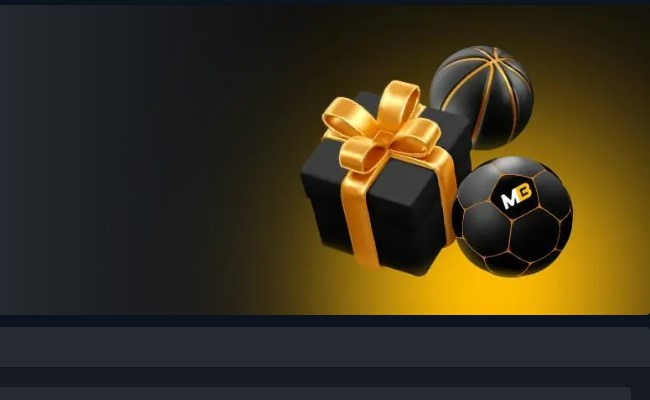
With the rapid growth of mobile technology, MelBet has launched a dedicated Android app that runs smoothly across most devices. Users can freely access the application by downloading the Apk file from the official website. The app is a full-featured platform that allows you to complete the entire registration and identity verification process quickly and easily, making it simple to start betting for real money. Despite its broad functionality, MelBet’s Android app has minimal system requirements. This ensures that even older phone models can run it without performance issues.
Due to Google Play’s restrictions on gambling apps, you won’t find MelBet there. Instead, you’ll need to download it directly from the bookmaker’s site. The process is similar to installing other third-party mobile applications.
How to Download and Install on Android?
Before downloading the MelBet Android app, it’s best to adjust your security settings. This is essential if you’ve only ever used apps from Google Play. Go to “Settings”, open the “Security” tab, and allow installations from unknown sources. Then follow these steps to download the MelBet Apk to your device:
- Visit the official MelBet website using your mobile browser,
- Scroll down and tap the “Mobile Applications” section,
- Click the Android icon to download the Apk file,
- Once the file is downloaded, run the installer and confirm the installation.
Melbet Mobile Website
If you are unable or unwilling to install the MelBet app, you can always use the mobile version of the site to place bets. The mobile website offers nearly the same features and visual layout as the app. The only differences are in the arrangement of certain buttons and sections. Thanks to its intuitive design, even first-time users will have no trouble navigating the site.
How to Use the Melbet Mobile Website?
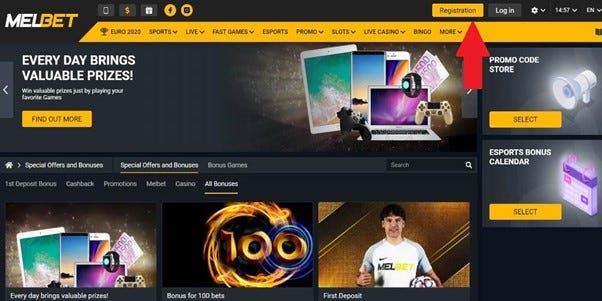
In the mobile site version, the “Sign In” and “Register” buttons are placed in the top-right corner. Most sections and options are visible even in guest mode. The main menu includes the following categories:
- Sports
- Live
- Bet Slip
- Games
- Promotions
- Card Game: 21
- Slots
- Hunting and Fishing
- Live Casino
- TV Games
- Virtual Sports
- Toto
- Other Games
- Promo
- Results
- Support
- Information
- Setting

After logging in, additional buttons appear on the top menu: “Deposit” and “Sign Out”. Just like the app, the mobile site supports account security features, transaction management, betting, and casino gameplay.
If your internet connection is unstable, it’s best to switch to the lightweight version of the site. Go to the “Settings” section and toggle the “Light Version” option. This mode uses a simplified layout, allowing pages to load faster even on slower connections.

